
Getting Started
The first thing you need to do after signing up, is to add your messaging and task platforms.
- Head over to the Integrations page (from the user icon drop-down menu)
- Select the service you wish to add
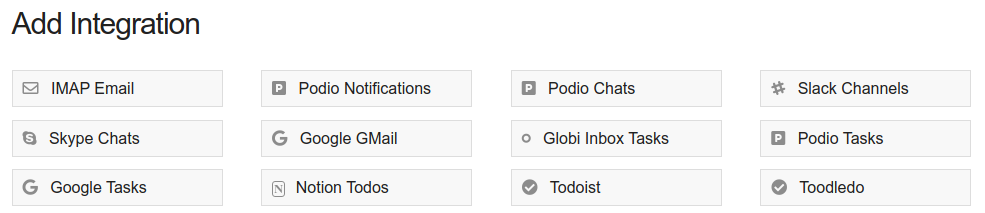
For this example we'll do GMail, but the process is pretty similar for all integrations
3. Give the integration a name

4. (optional) if you want to change how the icon will look in the inbox, you can over-ride the icon text, and color

Or you can just leave it as the default
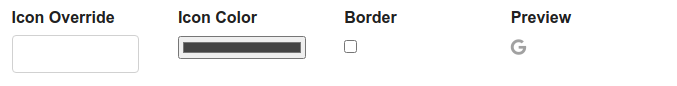
5. Complete all required fields (in GMail, there are none, but some integrations like IMAP require server addresses and passwords, etc)
6. For services like GMail that require authentication, click on the "Log In" button and allow access
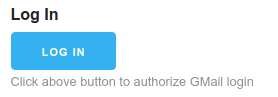
7. Lastly, click on the "Save" button
Now repeat the process for all your other messaging and task services.