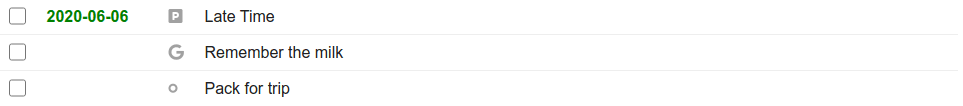Your Tasks
Your tasks screen will show all the tasks from all your connected services.

When clicking on a task, you will see any additional notes, as well as options.
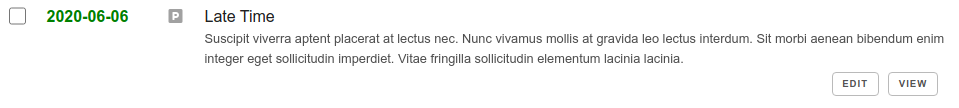
The VIEW button will always take you to the task in it's source application
You can also create new tasks in any connected service by clicking on the + button
To mark a task complete, simply check it's box